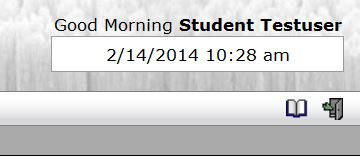Logging out of RIMS
To Log out of RIMS:
-
In the upper right corner of the RIMS screen just below your name and the date/time box, look
for the small door with a green arrow. Click on that exit door to exit the RIMS system. Then
at the Web Access confirmation screen asking if you are sure you want to logout, select the
Logout button to release your credentials from the current session.CAUTION: If you do not logout of Web Access, the next person who uses the computer or
terminal to log in will do so under your credentials (and thus, could charge YOUR billing projects
for their work).