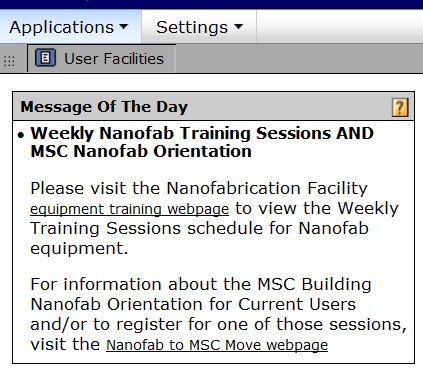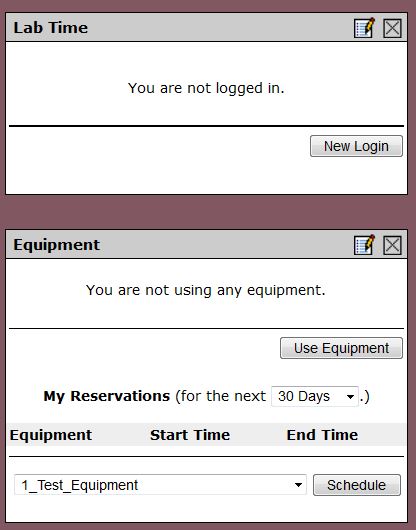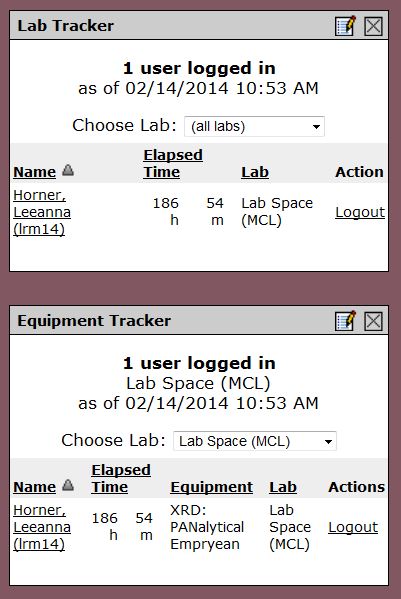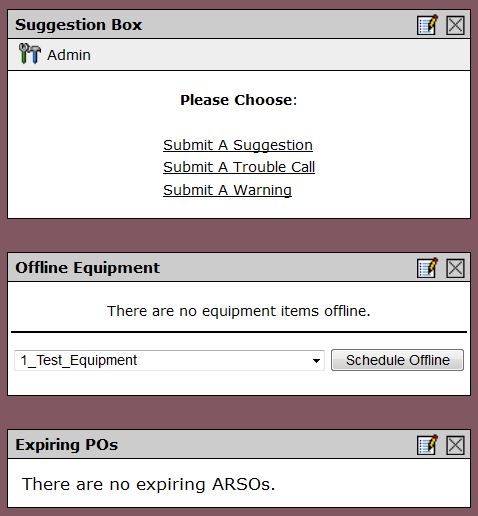Features of the User Facilities Desktop
Features of the User Facilities Desktop include:
- Applications dropdown menu to jump to various applications
- Settings dropdown menu to view user info, change desktop section layout, and change background image or text size under styles
- User Facilities icon – to return “home” to this main screen from other RIMS screens
- Message of the Day – for posting messages in addition to the RIMS Launchpad
- Lab Time – to log in to Lab Time
- Equipment – to log in to Equipment
- Lab Tracker – a list of who is logged in to Lab Time in areas
- Equipment Tracker – a list of who is logged in to Equipment in areas
- Offline Equipment – a list of tools and equipment that are currently offline
- Expiring POs – a list of expiring external ARSOs that you may be involved in
- Suggestion Box – an opportunity to make suggestions or report trouble